If you’ve got an audience of any sort, you’ve found yourself with a unique opportunity. Whether it’s content you create, knowledge you drop, courses you teach, or products you sell, having an audience and a community around it means you’ve surrounded yourself with highly motivated people who are willing to engage. Now it’s up to you to bring them together and forge lasting ties to bind them with a community site!
Building a community site sounds like a bit of a grind, but it doesn’t have to be. In this guide, we’re going to take you through five easy steps to build a community website and set it up for lasting success – it takes far less time and effort than you might think.
Why Build a Community Site?
A community site allows people with something in common, whether that’s a shared interest, a skill, trade, or hobby of some sort, to meet in the virtual world and engage in whatever their shared interest is. You’ll be playing the role of host, leading and facilitating things, but the site itself is all about the members.
First and foremost, a community site offers members the chance to actually do something they couldn’t otherwise, such as take a course, attend a workshop, or participate in a mastermind. This sort of interactive engagement goes a level beyond what they can usually experience on the internet for free via browsing, reading blogs or watching videos – and so you, the provider, can charge a premium.
You can charge in the form of memberships to your community site, sell complementary digital products (like the aforementioned courses), or do a combination of the two. As a result you can have multiple income streams from just one community.
When it comes to creating a community site, there are a few big-name legacy platforms that can bring a group together, but they don’t necessarily do a good job. Platforms like Facebook Groups are fantastic for bringing people together, for instance, but you can’t run a paid Facebook Group, sell courses, or do any of that good stuff. It’s little more than a glorified bulletin board as far as a content creator is concerned.
So, if you want to enjoy the benefits of having a community and be able to grow and expand what you want to do with it, including monetizing your audience in multiple different ways, you’re going to want to build a community website.
5 Steps to Building a Community Site

1. Choose a Platform for Your Community Site
The first big step when it comes to building your community site is to pick the right platform for it. You certainly could build your own site from the ground up, but there are going to be a few considerations, such as the requisite web development and coding skills, on top of having to choose a web host.
Instead of going through all of that hassle, the majority of digital entrepreneurs are choosing to build their community sites on platforms that make the entire process far easier – and in some cases can be completed in no more than a few clicks. You’ll need to have your graphics on hand and write a little copy, but a good platform won’t require anything more from you in order to get set up.
So, instead of having to code everything yourself or hire someone to do the job, you can simply sign up with a top community platform and get started with ease. On Whop, for instance, once you’re started you can simply drag and drop the different features you want for your site, setting it up much like you would put apps on your phone.
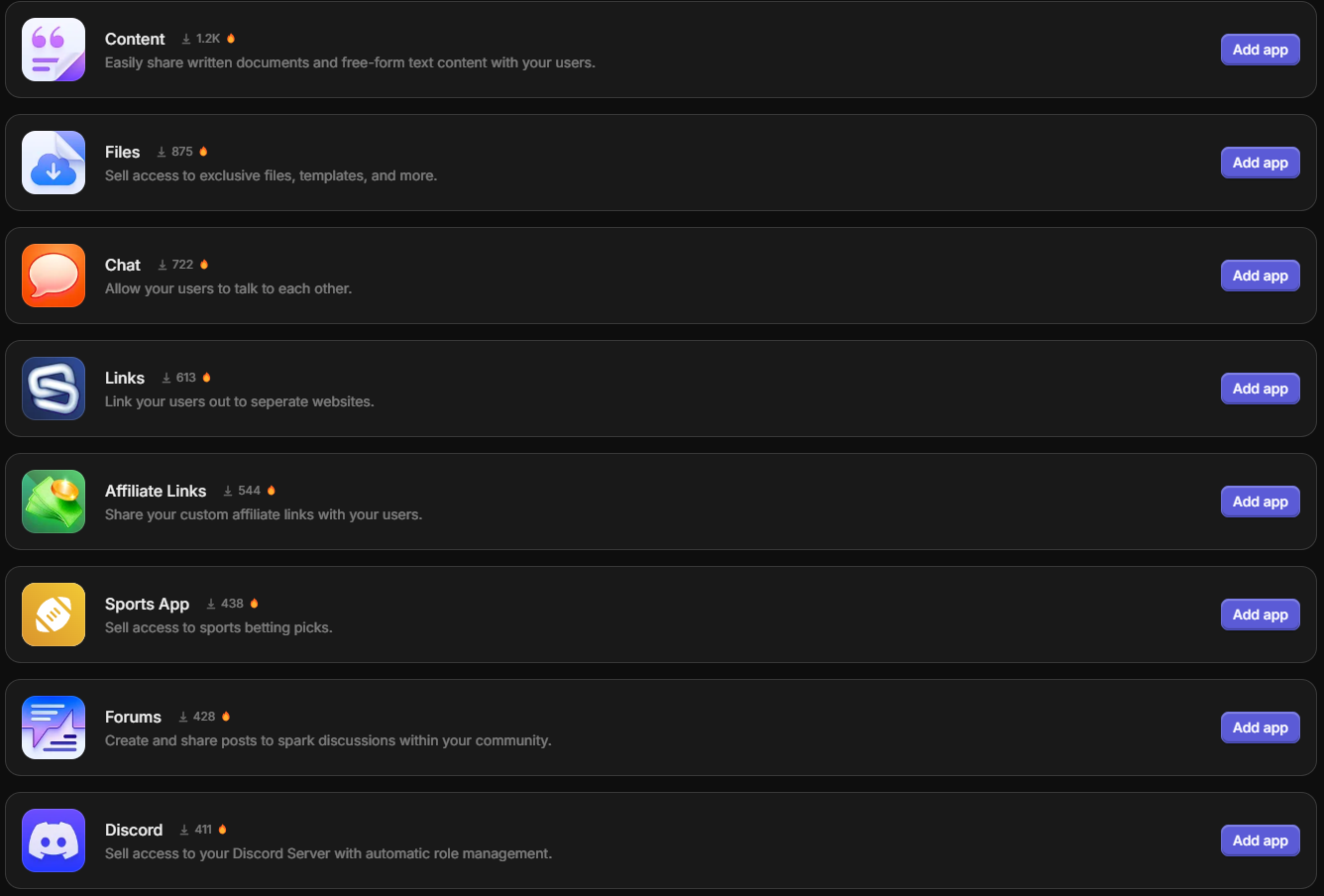
You can configure whatever functions you want for your community site with ease, from applications for your members like Chat and Forums, to products for sale like Courses and Files.
2. Design Your Member Onboarding Experience
Choosing a platform is the single biggest step when building a community site, but once that’s done the job’s far from over. Next up, you should consider the onboarding process from the eyes of a new member – this is where you can play with the tools that your community platform gives you, and ensure that new members receive a warm welcome to your community site.
Each community platform provides different options in this regard, so it’s difficult to generalize as to what you should and shouldn’t do, but as a rule of thumb ensure that signing up is easy for the user, and maybe even fun – but don’t complicate things. Keep it simple and welcoming, and make sure new members don’t have to click around too much or complete too many actions when they’re joining up.
3. Start Inviting Members
Now that everything’s in place, it’s time to start bringing the “community” portion of your community site to the same level as the “site” bit. Luckily, this is the easy part, even if you’re starting an online business or content creation venture from scratch!
Assuming for a moment that you don’t already have an audience to invite, it’s a safe bet that you do have a personal network that encompasses family, friends, acquaintances, and even current or former colleagues. You probably don’t want to invite all of these folks, but more than a few of them might find your community interesting and accept an invite.
If you already have an audience of sorts, such as a social media following or a list of previous customers, you can start there. It may be worth looking at a subset of this group at the beginning, picking out your most engaged audience members and bringing them into the fold.
Starting small helps in the long run because both of these different groups of initial members will be motivated to help in different ways – your personal network because of a sense of friendship, and your most engaged audience members thanks to loyalty.
If you chat with these initial members and really listen to them, you can start developing your community to suit the way your members want it, creating a better experience for all going forward.
4. Launch Your Community Site
With your platform, your site, and your community all good to go, you’re ready for liftoff. Now it’s just a matter of getting your initial membership together via your community site and getting the ball rolling – it’s always a good idea to plan a small kickoff event to get people hyped up, and then use that positivity to work through your first hours, days, and weeks as community host.
Bringing your members together at launch gives them a chance to meet each other too, and as much as you might be the focus of the group if you’re teaching, mentoring or creating content for them, much of the community’s value lies in members hanging out with each other and building relationships. Give them every chance to do that, right from the get-go.
5. Keep Growing Your Community
Once your community site is up and running, it’s just a matter of keeping the ball rolling by continuing to provide members with value. One of the most successful strategies in this regard is simply to be consistent. Set up a schedule of the different things you want to do with your community and stick to it, so that your members know not only what to expect, but also that you’ll deliver on time, every time.
A lot of the time, this sort of consistency might even be a factor in what content your community site is based around. If you’re a trading coach, for example, you could use trading hours as markets for different activities – you could host a pre-market educational or strategy session, then talk through a couple of hours of trading or do some live trades, then meet up with your members again after market close for a review session.
On top of that, make sure to involve your site’s members as much as possible. They can help you drive content via Q&As, polls, and surveys, and just checking in with them can open your eyes to aspects of your community site and digital business that you may not have been aware of.
If you’re able to build great relationships with your members and keep your site dynamic and active, you’ll have the freedom to experiment and develop your online business even more. Your community site itself is likely to become an invaluable – and very profitable – part of it.
What are the Best Platforms for a Community Site?
Finding a good platform for your community site is one of the biggest considerations when setting it up, so here’s a quick list three very solid options:
1. Whop
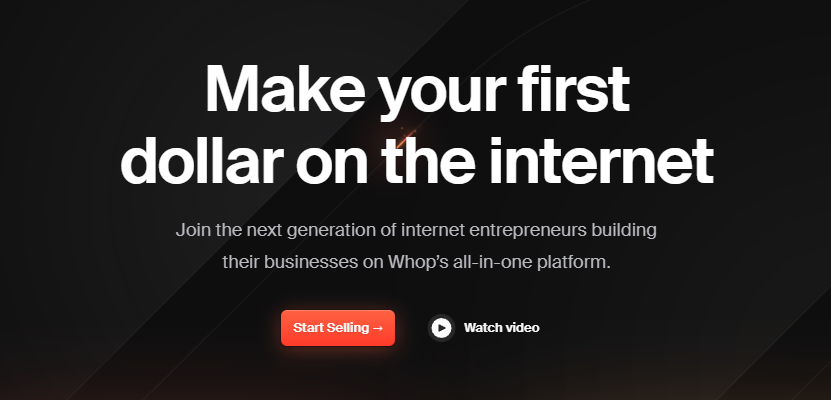
Whop is an all-in-one social commerce platform that not only helps you build a great community site, it also does a brilliant job of managing your subscriptions and handling payments. The Whop marketplace also gives you an element of discovery that very few community site platforms can offer, and even handles customer service on your behalf.
Getting started with Whop is extremely easy, and that goes for pricing plans as well as the ease of getting your site up and running. The service is completely free to use, with Whop operating on a transaction fee model that only takes a 3% cut of non-marketplace sales. That’s a whole lot less than the industry standard of 8% to 10% that you’ll usually see from similar platforms.
If you’re bringing an established business with significant volumes across to Whop, you can skip the standard plan and contact the sales team for bespoke pricing and even more features.
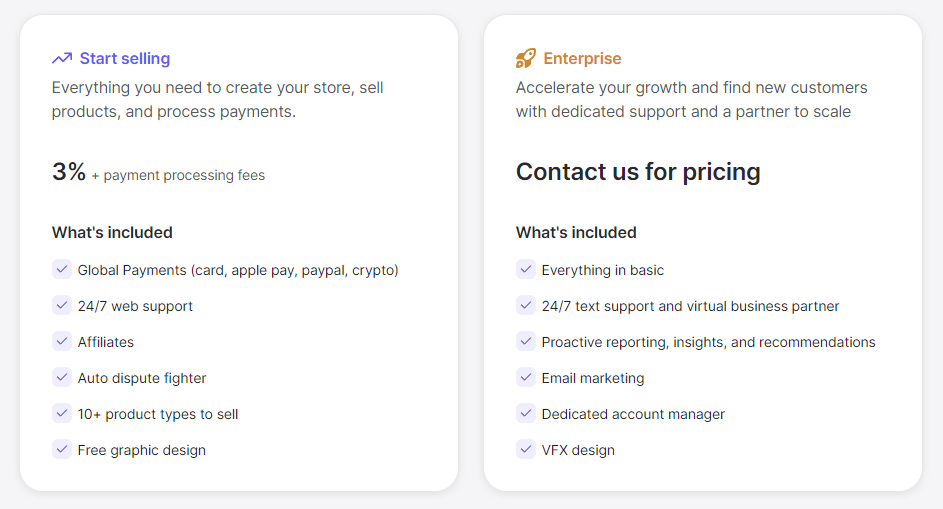
Whop is Best For: A wide variety of digital entrepreneurs ranging across different types of online business, and the Whop fee model works for businesses of all sizes
2. Podia
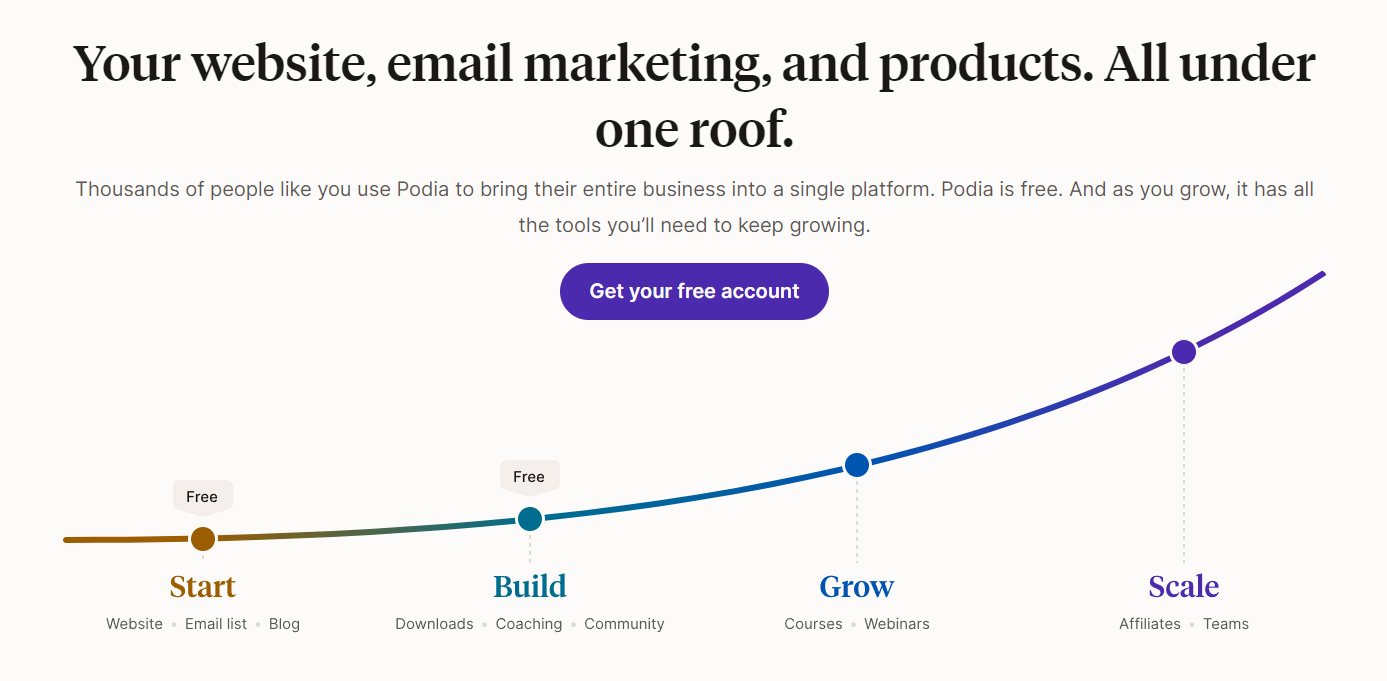
Podia is an all-round digital product platform that’s based around a unified website builder and email marketing service that aims to give your brand a distinctive, professional look. It’s a white label option, meaning that you can remove the Podia branding from your community site and just have your own, meaning that it works perfectly for just about any community irrespective of subject matter.
When it comes to signing up with Podia, there are a lot of options to consider. You can get on board easily with the free plan, but if you want to build an outstanding community site you probably should look at a custom domain at the very least, which is on the $4 plan. You can also go for the $33 or $59 per month plans if you want more features, including marketing options such as affiliates.
Podia operates using a hybrid pricing model, going from a 10% transaction fee on the free plan to a 0% transaction fee on the $59 plan, so choose wisely.
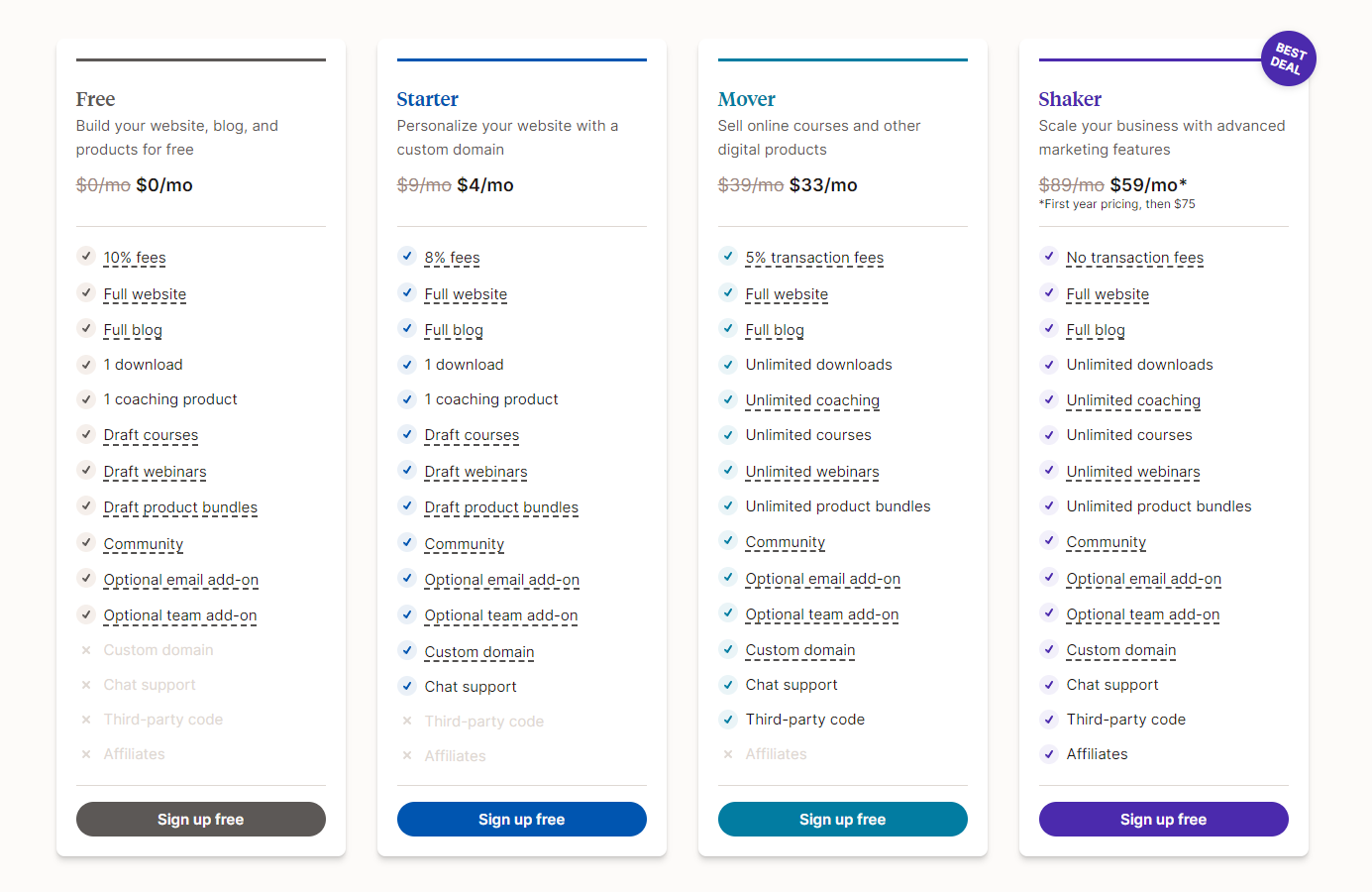
Podia is Best For: Creators who are just starting out and want easy templates across their site and email marketing
3. Wix
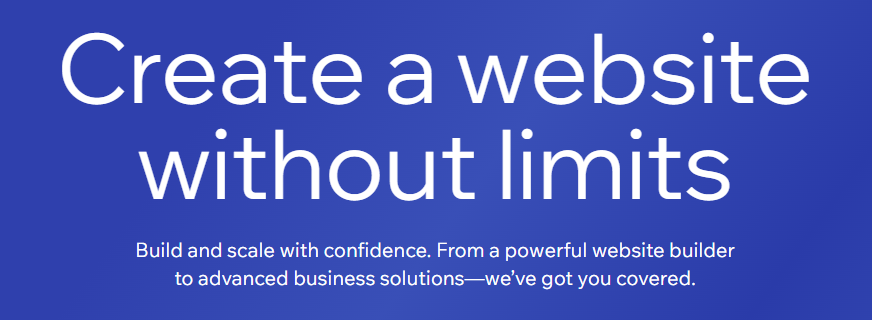
Wix is a platform known for its website builder, and leverages it to offer various business solutions and ecommerce options including subscriptions and memberships, where you can create groups and forums. It’s a good choice if you want every aspect of your website to look and feel a certain way.
When you sign up for Wix, you need to pick your plan carefully. The Light plan shouldn’t be an option for you since it doesn’t allow you to accept payments via your site, so you’re realistically starting with Core at $29. It’s also worth noting that Wix only offers a free domain for one year, so you’ll be paying for it after.
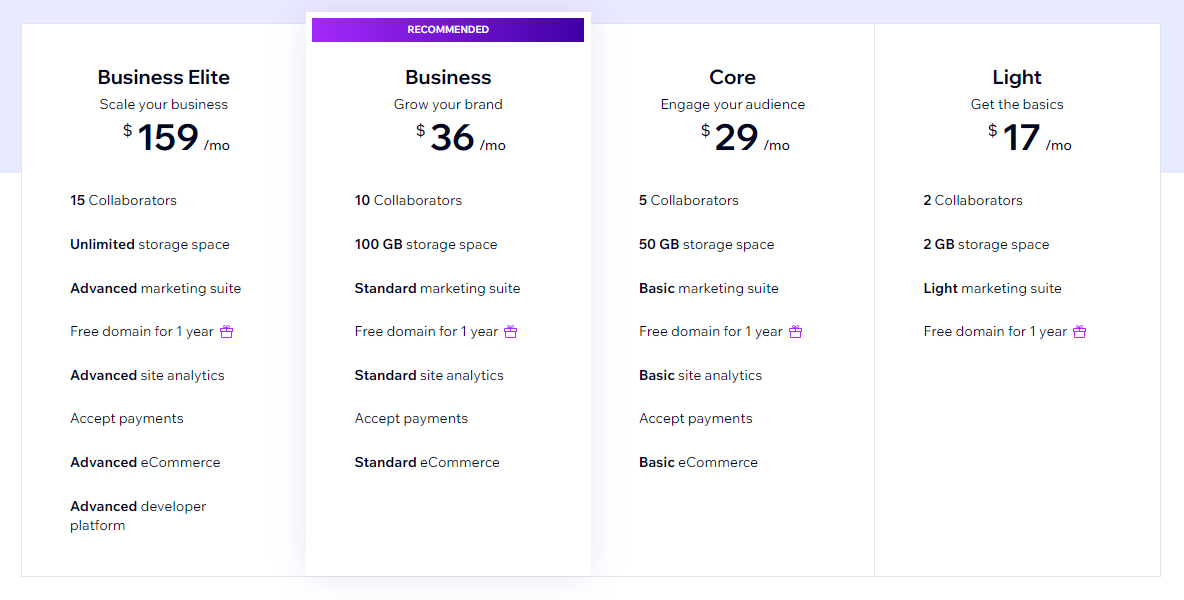
Wix is Best For: Digital businesses wanting to conduct ecommerce from their website.
Managing Your Community
Once you have your community site in operation, growing, and pulling in the revenue, it becomes more important than ever to manage it effectively. We’ve already looked at the importance of continuing to grow it and provide value to members with consistent content, involvement and events, but there are a few other things to consider.
Moderation, for instance, is a big deal when it comes to online communities. Now, you’ve probably got a meme or joke in the chamber at the mention of mods, and they do tend to be figures who get fun poked at them a lot, especially on platforms like Reddit. That being said, this isn’t Reddit – this is your own community site, and it’s your online business at stake if bad actors show up.
So, take moderation seriously, and consider hiring a couple of paid moderators to get the job done for you. You can also look at promoting members of your community to the role, trusting that they’ll do a good job of making the virtual space they love a warm, safe environment. That’s the goal, though, to make it clean and accessible to all – over-zealous mods are a thing too, which is why a paid part-timer might be a better option.
Create Your Community Site with Whop
When creating your community site, you need a platform that lets you get started quickly and with a minimum of fuss, and then provides you with all of the functions and options you want your community site to offer. Whop lets you do that in the easiest way possible, simply letting you drag and drop the different apps you want into your Hub, where your community members can then take advantage of them.
So, if you want to empower your ecommerce venture, content creation, or digital business with a top-notch community site, get started with Whop. With best-in-class customer service, industry-leading pricing and rock-solid payment infrastructure to support all of the community features you need for your site, Whop is a top choice for your community site.





