Discord is full of amazing features, both released and under testing, and it has just started experimenting with the second and most stable version of Hang Statuses (known as Voice Activity in mobile versions.) The feature is only available on desktops and is rolled out to 30% of all servers. Of these servers,
- 15% (servers with members 100 - 200, 700 - 1100, 2500 - 3500) have default status
- 15% (servers with members 200 - 300, 1100 - 1500, 3500 - 4500) do not have a default status
In this guide, we’ll explain Hang Statuses, the default status, and answer frequently asked questions.
,
Discord Hang Status is a feature that allows users to set a visual status for what they’re doing in the voice channel.
You might’ve heard the word “status” being used a lot lately with user status, voice channel status, etc. The thing that differentiates Hang Status from user status and voice channel status is the fact that it’s very visible. Your Hang Status will be displayed on your voice channel presence and as your regular status across Discord.
The Hang Status feature has been in development since November 2023, and Discord has been upgrading it ever since. As of April 26, 2024, the feature is rolled out across 30% of all servers.
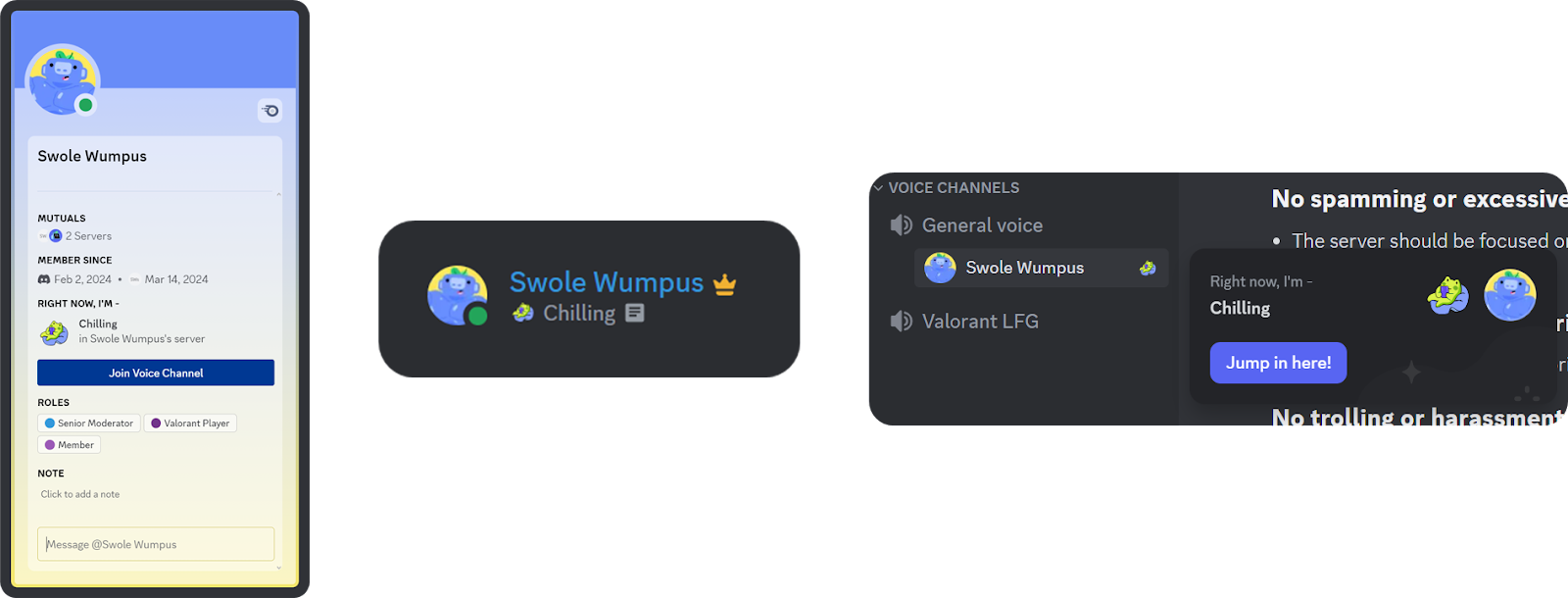
Hang Status is essentially a way for users to express themselves.
Let’s say you’re working on a project with your friend and don’t want others to disturb you. You can use Hang Status to display that you’re working and not to be disturbed.
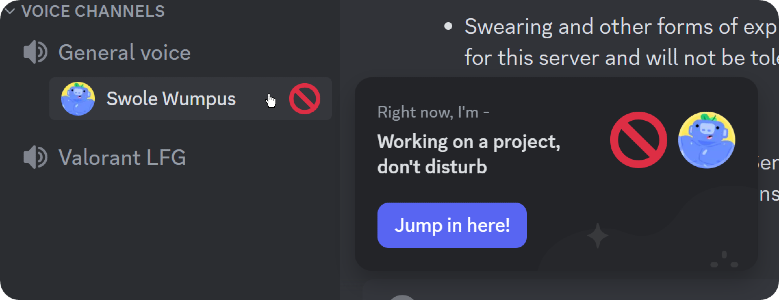
The feature looks amazing, but how do you exactly use it?
How to Use Discord Hang Status on Desktop
Using Discord Hang Status is really easy, but first, you have to join a voice channel. Once you do, either you’ll automatically see a default Hang Status appear to the right of you, or you won’t. This is due to Discord being fond of the A/B testing technique.
Right now, the feature is rolled out across 33% of all servers; half of them have “default status,” while the other half don’t. If the server you’re in has default status, you’ll automatically be given the “Chilling” status upon joining a channel.

There are seven pre-defined Hang Statuses that you can quickly use. They are:
- Chilling
- GAMING
- In the zone
- Gonna BRB (be right back)
- Grubbin
- Wandering IRL (in real life)
- and Watchin’ stuff.
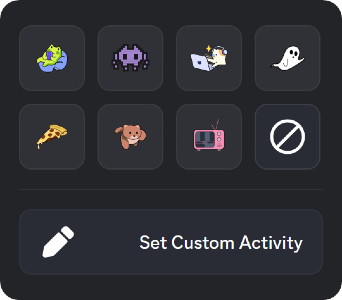
To use the Hang Status, you should first join a voice channel. Once you join, you’ll either notice the icon of a frog playing with its phone or a plus icon. This is based on which server you’re in - the server that has default Hang Statuses or the one that doesn’t.
Hovering over yourself when you’re in a voice channel will display the Hang Status selection window. There, you have seven pre-defined Hang Statuses to choose from. Clicking on any of them will immediately change your Hang Status.
How to Make a Custom Discord Hang Status
If you don’t want to use any of the pre-defined Hang Statuses, you can make a custom one! Here’s how you can do it:
- Hover over your presence in a voice channel
- Click the plus icon or the current Hang Status
- Select “Set Custom Activity” in the Hang Status panel
- Select an emoji - this can be default emojis or emojis from the servers you’re in
- Write what you’re doing in the text box. If you want your Hang Status to look the way intended, try to complete the sentence “Right now, I’m …” and remember that there’s a 60-character limit.
- Click the Confirm button
How to Remove a Discord Hang Status
If you don’t want to have a Hang Status anymore, you can remove it via the Hang Status panel.
- Hover over your presence in a voice channel
- Click the plus icon or the current Hang Status
- Click the Clear Status button to remove your Hang Status
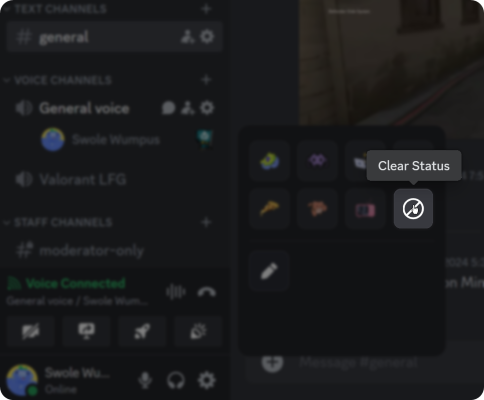
How to Use Discord Hang Status on Mobile
A short while after the experimental rollout of the Hang Status feature on desktop, the mobile Discord app got access to the feature as well. The feature is known as Voice Activity on mobile versions and shares the same logic in both platforms: you have to be in a voice channel to use it, there are seven stock options, and you can customize it however you want.
To open the Hang Status menu, join a voice channel and drag the voice control bar (the bar with the camera, microphone, speech bubble, rocket, and hang-up buttons on it) upwards. This will open the voice channel settings which allows you to deafen yourself, open the soundboard, share your screen, adjust your noise suppression settings, and more. There, you'll see the "Set Voice Activity" button.
Pressing the Set Voice Activity button will open the Hang Status menu. There, you can select from seven stock statuses or use the "Set a custom status" section at the top to make yourself a personalized Hang Status. If you have a Hang Status selected, either custom or stock, you can press the self-explanatory Clear Status button at the bottom left to clear your status.
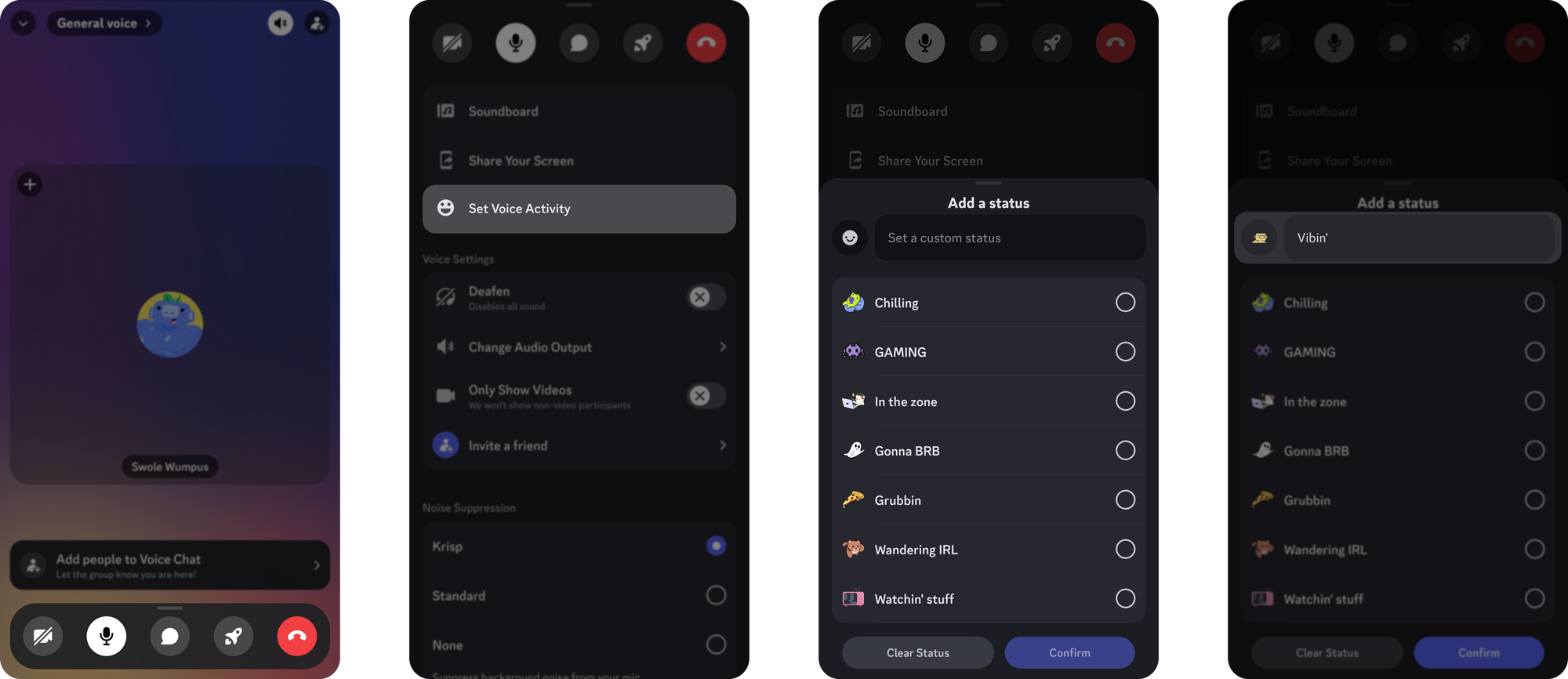
Discord Hang Status FAQs
Can everyone see my Hang Status?
Everyone who’s on the same server as the one you put a Hang Status in can see it.
Can I save and edit my Hang Statuses?
You can always change your Hang Status to something custom, and Discord will remember it for a short while, although you won’t be able to edit it. For now, it’s not possible to save a Hang Status indefinitely.
Can I use Hang Status on mobile?
Yes! The mobile Discord app didn't have access to the Hang Status feature when it first started experimentally rolling out - but the feature can now be used in mobile Discord as well. If you can't see the option to use Hang Status, you might want to update your app or join the PTB version of Discord.
Can other users change my Hang Status?
No, only you can change your Hang Status.
How can I turn off the Hang Status feature?
It’s currently not possible to turn off the Hang Status feature.
What’s the character limit of custom Hang Statuses?
There’s a 60-character limit in custom Hang Statuses.
When will Discord roll this feature out completely?
Discord hasn’t announced an ETA on this feature.
When will my server have Hang Statuses?
There’s no way to know when the feature will completely roll out.
Why can’t I see this feature on my server?
For now, this feature is available on 33% of all servers. If your server is not in that 30%, you won’t be able to use it.
Discord Server Owner? Monetize it With Whop!
If you are running a Discord server, then you know how much time and effort it takes to have a thriving, happy community. So, why not get paid for all of the work that you're putting in?
Monetizing your Discord server has never been easier. With Whop’s help, you’ll be able to start charging your members and generating an income in no time. Find out more.





