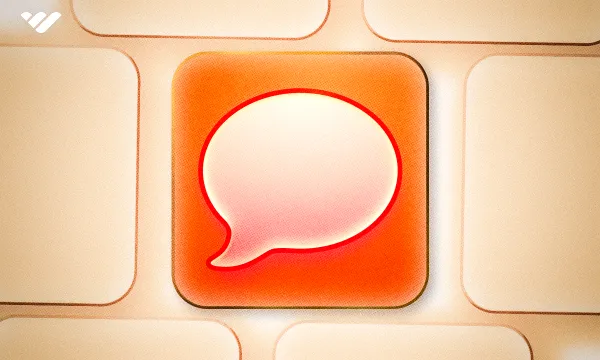Whop is a social commerce platform where anyone can sell access to digital products and services from their very own whop (aka their internet hub). In this article, we are going to take a look at the products on Whop, what they are, and how you create them.
To monetize your content on Whop you create and sell products. Products are easy to set up, with all kinds of pricing and access options. Of course, your whop doesn’t have to be paywalled, but if you want to sell access to it (or parts of it), products are what you need.
Let's take a look at how you can create products and how to link your apps to your products, so that you can sell access to them.
What is a Product on Whop?
You can think of products on whop as one-time or subscription-based memberships. Since a whop is a modular hub with different sections like Chat, Courses, Forums, and more - products determine which users can access those sections.
To illustrate how to set up Whop products, we are going to walk through the process of setting them up in a trading-focused whop.
The whop, which we will name Trade Kings, will have a few apps: Welcome Page (Content app), Member Chat, VIP Chat, Beginner Course, and Advanced Course. All apps on whops have two access types: free (public) and paid/private. All apps on the Trade Kings whop will be linked with a product - except the Welcome Page.
- The Welcome Page (Content app) will be free and accessible to everyone. The purpose of this is to let people know what the whop is about and how it works.
- Member Chat and Beginner Course apps will be linked to both the “Beginner Trader” and the “Advanced Trader” products. Only users with that product will be able to access these apps.
- VIP Chat and Advanced Course apps will be linked to the “Advanced Trader” product only - meaning that only the users with the “Advanced Trader” product can access these apps.
As you can see, we’ve created a trading community where we offer courses to our members and let them communicate with each other. Since our apps are linked to products, and we want to make money from our whop, our products are monetized, meaning that users will have to pay a certain amount to obtain them. Naturally, the “Beginner Trader” product will be cheaper than the “Advanced Trader” product.
How to Create a Product on Whop
Since products are used to give access to apps, you should have a couple of apps in your whop first - a group chat, for example. Check out our guide on How to Use the Chat App on Whop to learn more about the app and how you can add it to your whop.
After you add a couple of apps, it’s time to start creating products. The first step of creating a product, whether it’s free or paid/private, is to navigate into the Products section of your whop - you can create products on other pages of your whop as well, but it’s always best to use the dedicated section.
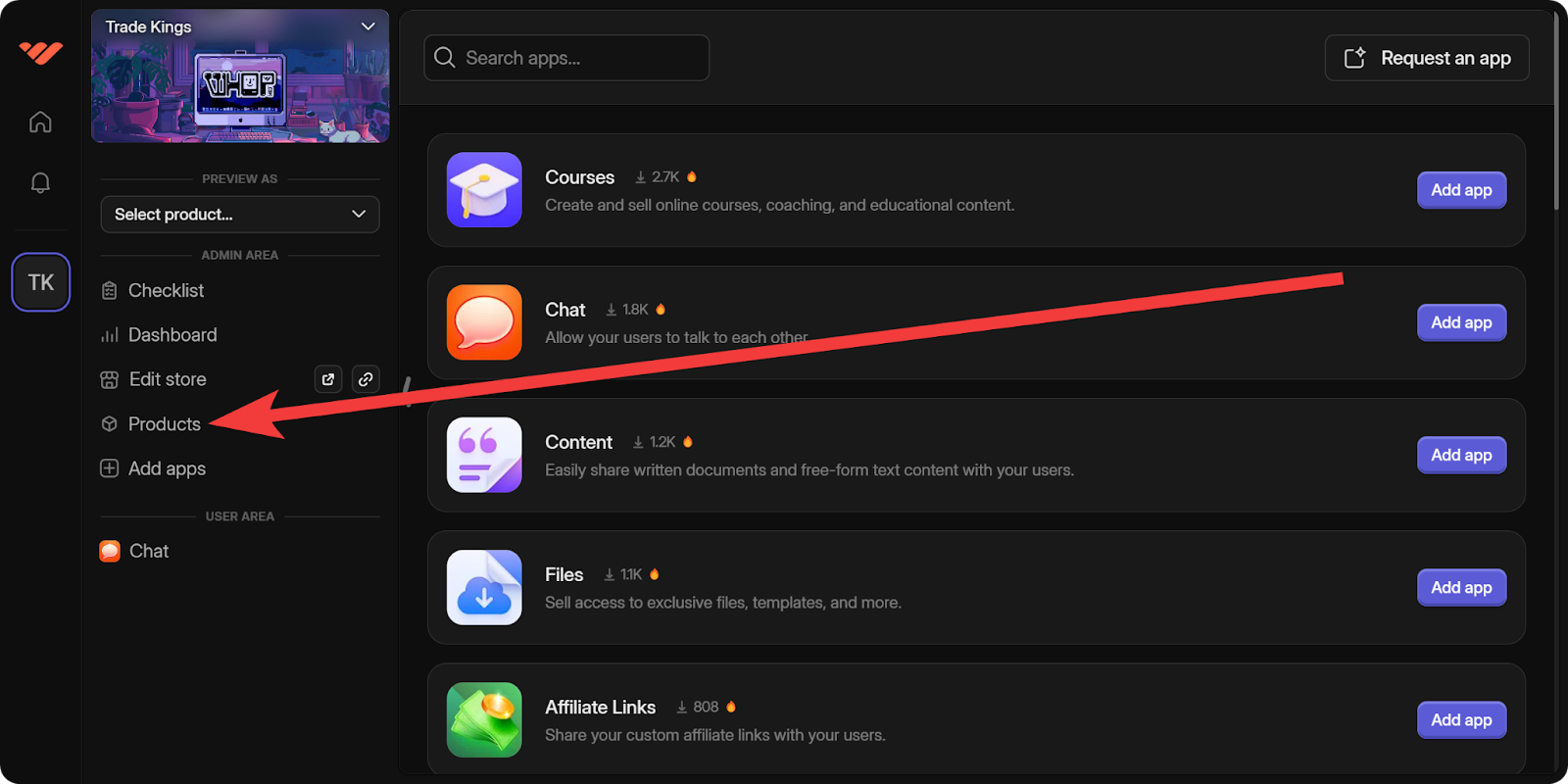
If you haven’t created a product yet, you’ll see that your whop will prompt you to create one when you visit the Products section. If you already have products, you will see them listed there. You can use the Create Product button on the top right of the Products section, no matter the occasion.
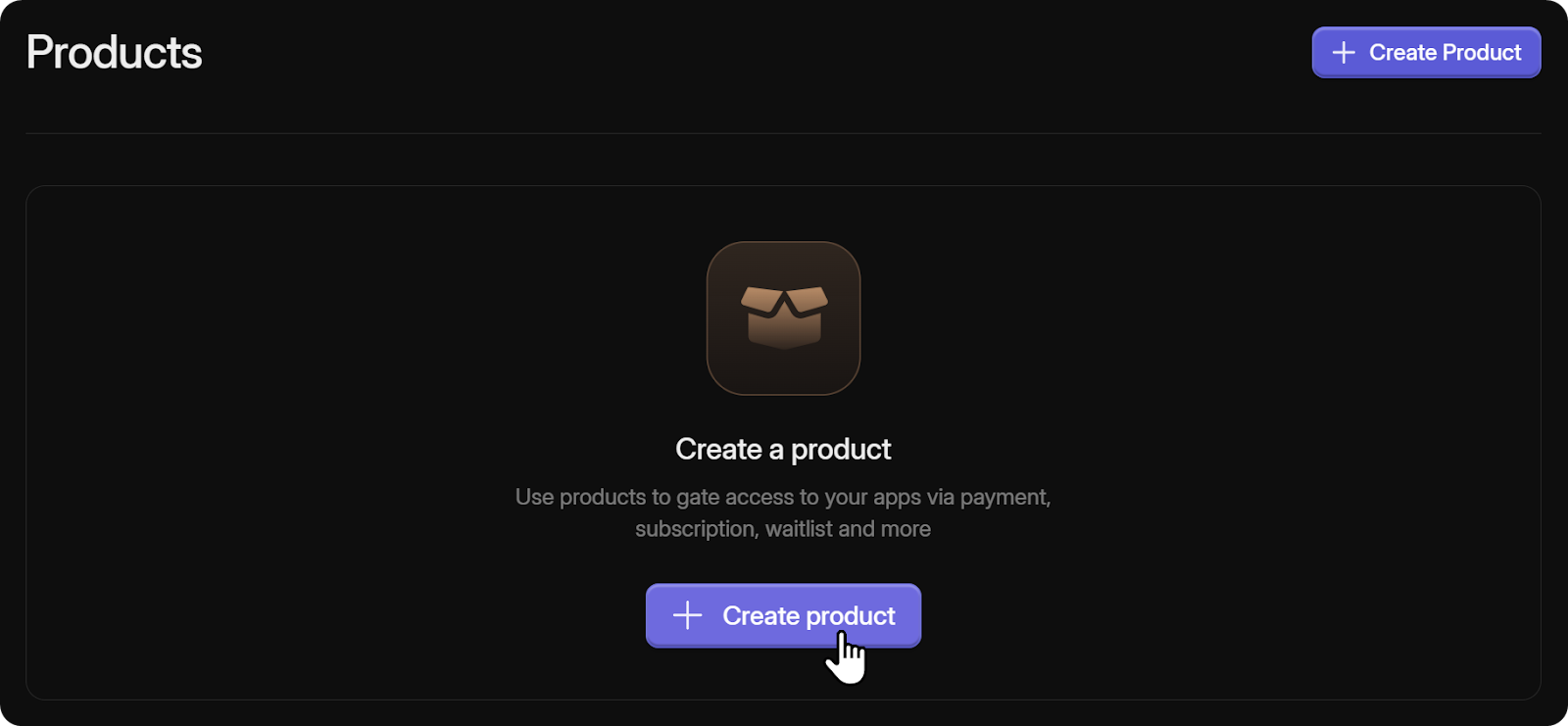
Creating a Free Product
Creating a free product on your whop consists of four very easy steps. Remember, when you make a product free, everyone on the internet will be able to obtain the product and use the apps that are linked to it. Let’s look at the steps of creating a free product:
- After clicking the Create Product button on the Products section of your whop, you’ll see a new popup appearing. The first step of the popup is to select whether the product you’re creating will be Free or Paid. Since we’re creating a free product, let’s select the Free option and click Continue.
- In the second step, the Release Method, you should select whether users will be able to obtain the product instantly or make them apply to a whitelist so that you can approve them later on. After making your decision, click the Continue button to proceed.
- In the third step, Plan Options, you should select if a product will expire after some time. You can select from a range of pre-determined timeframes or a custom duration. You also have the option to add an initial fee to your product, but since we want to create a free product, this will defeat the purpose. Once you’re done, click Continue to proceed.
- In the last step, Visible or Hidden, you will select the visibility of your product. The default option is Visible (public), which means that everyone can see and obtain the product.
The second option is Hidden (secret link), which means only users with special product links will be able to obtain it.
The third option is Hidden (password), which means everyone will be able to see the product, but they will need its password, which you determine, to be able to obtain it. Once you click the Continue button to finish creating the product, you will see it being listed in the Products section of your whop.
Creating a Paid/Private Product
Now, to the paid/private products. Paid products, as they imply, require users to pay an amount to obtain them. This is great if you want to paywall some sections or even the entirety of your whop.
Creating different paid products will allow you to create different tiers, subscription styles, and more in your whop. After selecting the “Paid” option on your product creation window and clicking Continue, you’ll be prompted to select one of two payment frequencies.
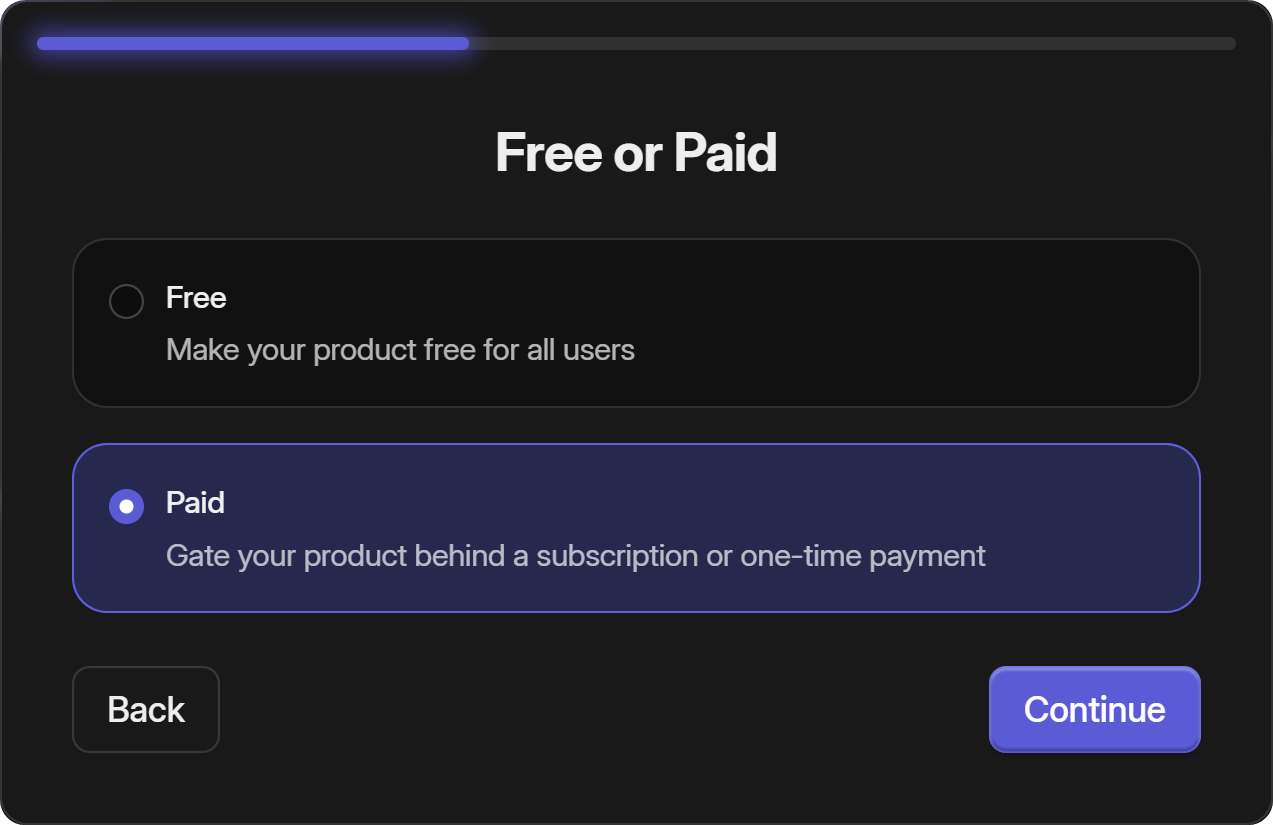
Based on the payment frequencies, there are two types of paid products: subscription and single payment.
Subscriptions are your good old subscription plan. You can set the price of the subscription, its period (you can set a custom number of days, too), whether you want a free trial (for a custom number of days), whether there’s an initial fee, and whether you want users to be put on a waitlist so that you can manually approve them later on.
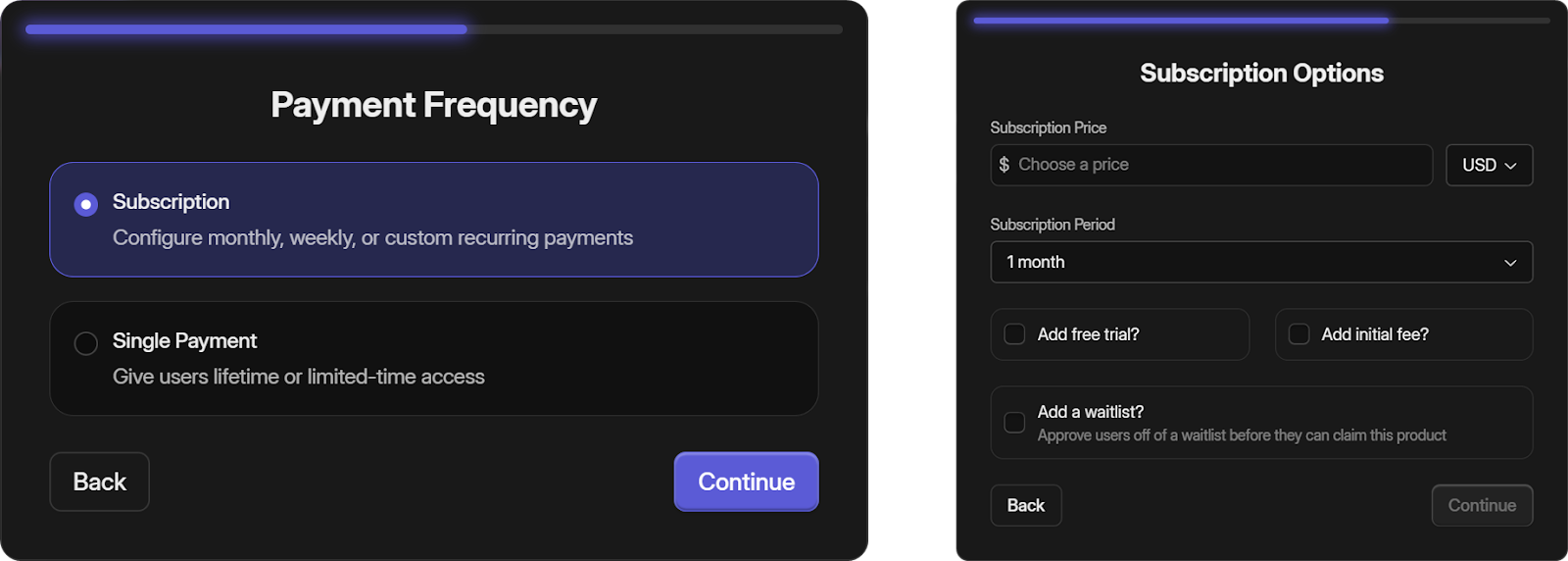
And the second option is a single payment. This type of product requires users to pay an amount that you set up, once, and they will keep the product forever. But still, you have the option to make it expire after a custom amount of days. There’s also the waitlist option, just like every other product type, that allows you to put users on a waitlist upon obtaining the product so you can approve them later.
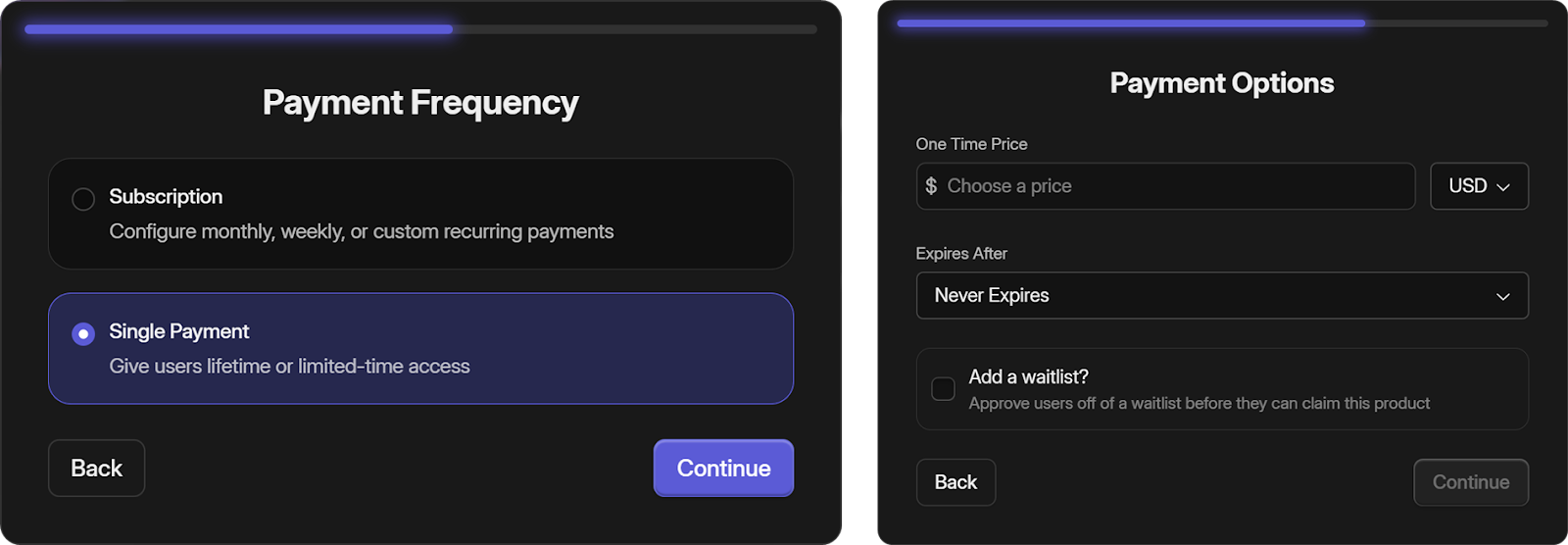
After setting up your paid product as a subscription or a single payment, the next step is to select whether you want your product to be visible to the public, hidden with a secret link, or hidden with a password.
The default option for this step is Visible (public), which means everyone on your whop will be able to see this product. If you want to create private products, consider choosing one of the two hidden visibility types.
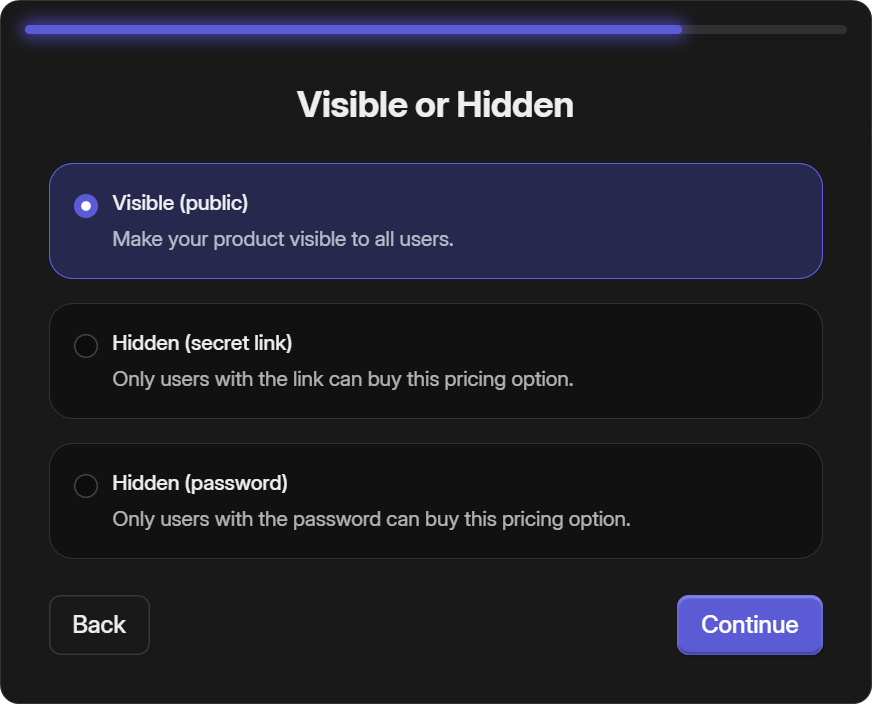
Linking Apps to Products on Whop
All apps on whop have multiple sections, and Access is one of them. When you add an app to your whop and click on it, you will see at least three sections at the top: Set up, Preview as user, and Access.
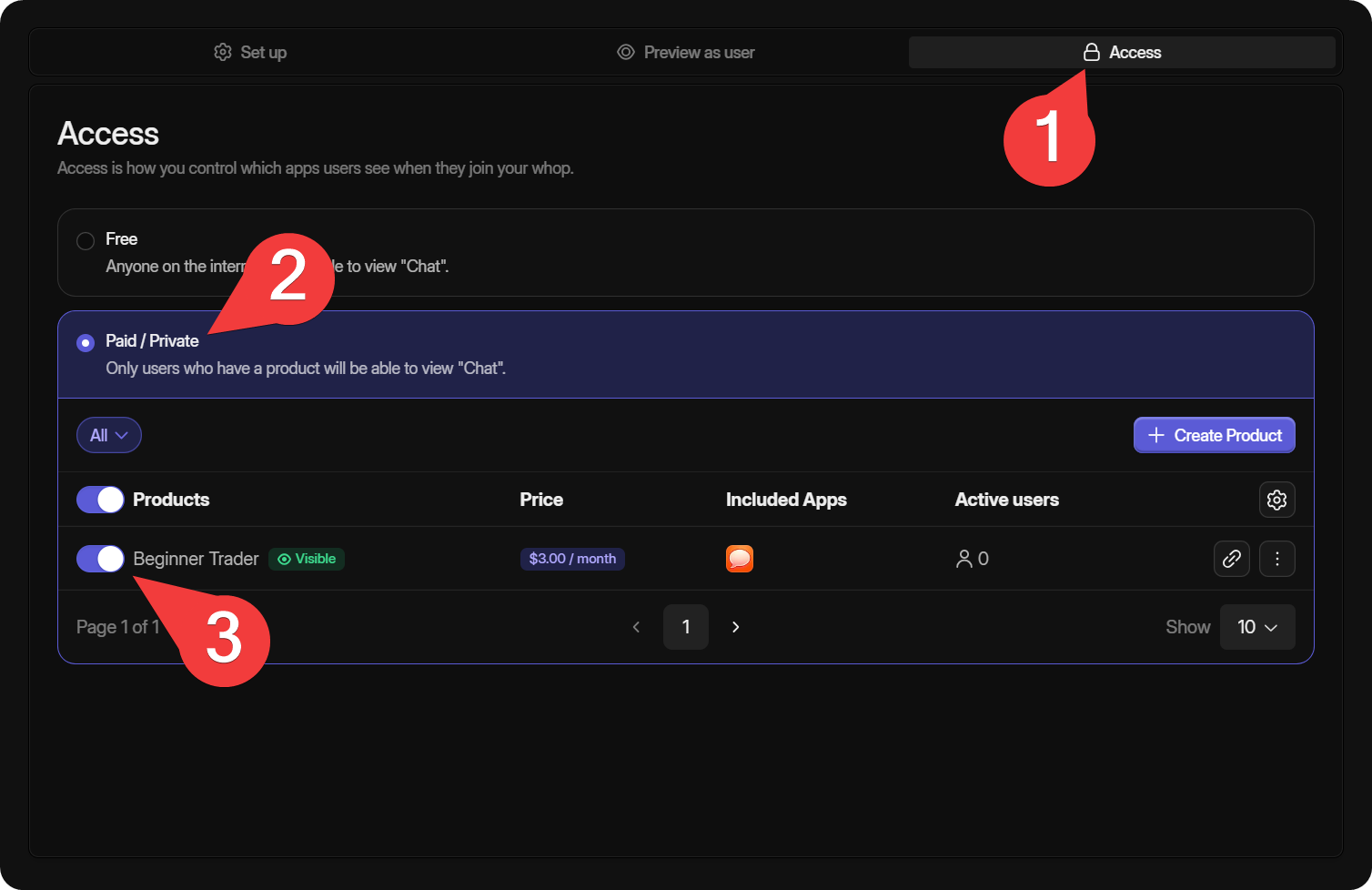
In the Access section, you can select whether you want the app to be Free, which means everyone on the internet will be able to access the app, or Paid/Private, which means you have to link a product to it so that only users with that product can access the app. When you select the Paid/Private option, you’ll see that all your whop products will be listed, and you can toggle which products you want to link to the app.
That's it - we have now created both paid and private products within our whop and linked the relevant apps to these products. Now, when someone joins Trade Kings, they will only be able to access the apps related to the product they own.
Get Started with Whop Today
Creating products on your whop is an amazing way to provide specialized content to your users and generate income. Start adding some apps to your whop, like Chat, Courses, and Content, and experiment with different products with different pricing options to see which fits your whop the best.
Creating your own whop, setting it up, and starting selling takes less than 15 minutes - sign up today.